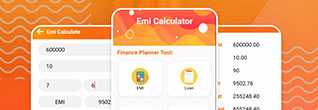Many people face the problem but don’t worry let’s understand what options you might have.
Before jumping into solutions, it’s important to understand why an ATM might fail to dispense cash even when your account is debited. Some of the most common reasons include:
ATMs use software, so they can have technical errors. Sometimes, a glitch may happen when the machine tries to give you cash, and it won’t release the money even though the transaction is processed.
An ATM needs to connect to the bank’s server to work. If the connection is lost during the transaction, it might take money from your account but not give you cash.
ATMs are filled with cash regularly, but sometimes they can run out. In these cases, the ATM might take money from your account without giving you any cash.
Sometimes, the machine’s cash dispenser can break or jam. This can prevent it from giving you cash while still taking money from your account.
If you find yourself in this situation, don’t panic. Follow these simple steps to resolve the issue and recover your money:
Sometimes, the bank’s system might fix the transaction error and put the money back in your account automatically. Wait a few minutes to see if it gets corrected.
2. Check Your Bank Account Balance
Right after the failed transaction, check your account balance using net banking, mobile banking, or a mini-statement. This helps you confirm if the money was taken out.
If you get an ATM slip, keep it safe. The slip has important details like the transaction ID, time, and date, which will help if you need to make a complaint.
If the ATM didn’t provide a slip, make sure to note down the details such as:
ATM location
Time and date of the transaction
Amount you tried to withdraw
ATM ID (usually found on the machine)
Once you see that your account was charged but you didn’t get cash, the next step is to contact your bank. You can call customer care or visit your branch to report the problem.
Provide the following details:
Your account number
The transaction details
A brief explanation of what happened
Important: Most banks have a special helpline for ATM problems, so make sure to use the right number. Some banks also let you raise disputes through their mobile banking apps.
If calling customer care doesn’t solve the problem, you may need to file a formal complaint. You can usually do this through these channels:
Mobile Banking Apps: Some banks allow you to raise complaints directly through their app.
Email: Send a detailed email to the bank’s customer support team with all the necessary transaction details.
Bank Branch: Visit your nearest bank branch and file a written complaint.
Make sure to take a copy of your complaint for your records.
The Reserve Bank of India (RBI) has mandated that banks must resolve such issues within 7 working days. However, it’s a good idea to follow up every alternative day with your bank to make sure that your complaint is being processed.
If the bank doesn’t fix the issue in the given time or refuses to help, you can escalate the matter to the Banking Ombudsman. The Ombudsman is an authority that helps resolve customer complaints about banking services.
The Reserve Bank of India (RBI) has put in place specific rules and timelines that banks must follow for resolving ATM-related disputes. Here are the key points:
Banks must fix disputes about failed ATM transactions within 7 working days after receiving your complaint.
If the bank does not refund the amount within 7 days, it has to pay you ₹100 for each day of delay until the issue is fixed.
If the transaction failed because of a technical problem (like server issues), the money may be automatically returned to your account within 24 hours.
If the ATM transaction was fraudulent or unauthorized (like card cloning), you might not have to pay for the lost amount if you report the fraud right away.
| Step | Action |
|---|---|
| 1. Wait for a Few Minutes | Give the system a chance to reverse the transaction automatically. |
| 2. Check Account Balance | Confirm whether the amount was debited from your account. |
| 3. Collect ATM Slip | If available, keep the slip for transaction details and future reference. |
| 4. Note Transaction Details | Record the date, time, ATM location, and amount. |
| 5. Contact Bank Customer Care | Report the issue through phone, email, or app with complete transaction info. |
| 6. Lodge a Formal Complaint | File a formal complaint if the issue persists, keeping a copy for yourself. |
| 7. Follow Up | Regularly check the status of your complaint with the bank. |
| 8. Approach Ombudsman | If unresolved after 7 days, escalate to the Banking Ombudsman for help. |
ATM problems can be very annoying, especially when your money is taken but you don’t get it. But knowing what to do can save you time and stress. Act quickly, collect all the needed information, and contact your bank’s customer care as soon as you can.
Thanks to RBI rules, banks must solve these problems quickly, so you get your money back. Stay patient and keep checking in until the issue is fully fixed.
How can EazyBankLoan help you in taking a loan?
We understand that getting a loan can be very stressful with confusing documents, unclear communication, and various other challenges. That is why we take care of your loan application process, saving you time and hassle by handling the paperwork and communicating with the loan providers.
Check the details here at EazyBankLoan
Need help? Reach out at support@eazybankloan.com
Immediately check your account balance to confirm if the amount has been debited. Then, contact your bank’s customer care and lodge a formal complaint if necessary.
As per RBI guidelines, banks must resolve disputes within 7 working days. If not, they are required to pay a compensation of ₹100 per day for the delay.
Yes, if the bank fails to resolve your dispute within the stipulated timeframe, you can escalate the issue to the Banking Ombudsman.
No, banks generally do not charge customers for filing ATM-related complaints. However, it’s always a good idea to check your bank’s specific policies.
No List Founds!
Your email address will not be published. Required fields are marked *