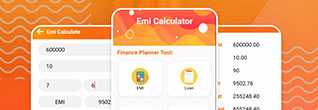Managing loans can sometimes complicated, but one document can make it a lot easier – the Loan Statement. This statement helps you keep track of your loan’s health, know what you’ve already paid, and understand what’s left to pay. So, what exactly is a loan statement, and how can you check it? Let’s understand the details.
A Loan Statement is like a bank statement but focused only on your loan. It provides a detailed summary of your loan’s principal amount, interest paid, EMIs due, outstanding balance, and any charges over a specified period. By understanding this document, you get a clear picture of where you stand with your loan.
Principal Amount: The original amount borrowed.
Interest Rate: The rate at which you’re paying interest on the loan.
Repayment Schedule: Your EMI history and upcoming EMIs.
Fees & Charges: Any additional charges, like processing fees, penalties, etc.
Outstanding Balance: The remaining loan amount you need to repay.
Why is it Important? Keeping an eye on your loan statement helps you ensure that everything looks right and that there are no unexpected charges. It also helps you to check that your payments are being applied correctly and shows how much you’ve paid off.
There are several ways to check your loan statement, each designed to fit into your busy lifestyle. Let’s look at some of the most popular options:
Banks have their own website where you can view and download your loan statement at any time.
Step-by-Step Guide:
Log in to your bank’s online portal.
Check the ‘Loans’ or ‘Loan Account’ section.
Select your loan type (home loan, personal loan, etc.).
Click on ‘Loan Statement’ or ‘Download Statement.’
This is another simple way to check yoru statement. You can check your loan balance, download statements, and even pay EMIs through these apps.
Step-by-Step Guide:
Open your bank’s app on your smartphone.
Log in with your credentials.
Head to the ‘Loans’ section and select your loan type.
Download or view the statement.
You can request your loan statement through customer care services. Call your bank’s customer care, and after verifying your identity, request the latest loan statement to be emailed or posted to you.
Example: Call your bank’s customer service number, provide necessary details, and ask for the loan statement. They’ll email it within a few days.
A simple and straightforward way to get your loan statement. You can go to your nearest branch and ask for a loan statement. The executive present there will help you and give you a loan statement.
Bring an ID proof as banks require it to verify your identity.
Transparency in Repayments: You can see every payment made and track your progress.
Identifying Errors or Charges: Spot any incorrect charges and rectify them promptly.
Early Payment Strategy: Knowing the outstanding balance can help you decide if you want to make prepayments.
Financial Planning: By understanding your loan obligations, you can budget more effectively.
Mistakes can occur in financial records. If you spot any errors in your loan statement, take action right away.
Step 1: Identify the error (overcharge, incorrect interest, etc.)
Step 2: Contact customer support, either through the online portal, app, or by visiting the branch.
Step 3: Request a corrected statement and follow up until the issue is resolved.
Knowing how to read and regularly check your loan statement is important for managing your finances well. You can use online banking, mobile apps, or customer service to keep track of your loan. By staying informed, you'll have better control over your money and make it easier to become debt-free.
You can check on the bank's website call the customer care number or directly visit the branch
It’s advisable to check your loan statement monthly, especially around EMI payment dates, to ensure accuracy.
No, checking your loan statement does not impact your CIBIL score. It’s simply a tool for tracking payments and loan balances.
No List Founds!
Your email address will not be published. Required fields are marked *