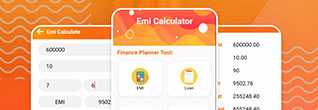As you know, managing regular money payments can be a stressful task. Remembering different due dates for things like loan payments, insurance, and bills can be irritating. That’s where NACH (National Automated Clearing House) Mandate helps you.
If you've ever wondered how money is automatically taken from your bank account for regular payments, or how companies pay salaries and dividends easily, that's thanks to NACH Mandate. But what is it? And how can it help you?
A NACH Mandate is a permission you give to your bank to automatically take money from your account or add money to it for regular payments. This is part of the NACH system run by the National Payments Corporation of India (NPCI), which manages many payments between banks.
In simple terms, the NACH mandate helps you forget about remembering every payment. It automatically pays things like your home loan, insurance, or SIPs (Systematic Investment Plans) for you.
Let’s say you’ve taken a car loan from a bank. By signing a NACH mandate, you authorize the bank to automatically deduct the EMI from your account on the due date, making sure you don’t miss any payments.
The working of a NACH mandate is quite simple, and it involves the following steps:
You, the account holder, provide authorization by filling out a NACH mandate form.
The form includes details like your account number, bank details, the transaction amount, frequency (monthly, quarterly, etc.), and the duration of the mandate.
Once filled, the mandate is submitted to your bank. This can be done both online (via e-NACH) or offline by submitting a physical form.
Your bank verifies the mandate, making sure the details provided are correct.
After approval, the mandate becomes active.
Based on the schedule you set, the NACH system will take money from your account or add money to it on the due dates. You don’t have to do anything manually; the payments happen automatically.
For every transaction, you will get a real-time notification (SMS or email) to keep you informed about the debit or credit that has occurred.
Convenience: NACH makes life easier because you don’t have to remember to make payments every month. Once it’s set up, payments happen automatically.
Timely Payments: With NACH, you won’t miss payments, which helps you avoid late fees and protects your credit score.
Secure and Safe: Setting up NACH is very safe. Your bank and NPCI make sure that all transactions are checked, so no unauthorized payments happen.
Good for Bulk Payments: For businesses, NACH is helpful for paying many people at once, like employee salaries or dividends. It saves time and effort.
Environmentally Friendly: Using NACH reduces paper use because you don’t have to write checks or fill out forms every month.
The NACH system facilitates two primary types of mandates:
This is the most common type and is used when you authorize a service provider, lender, or financial institution to debit a specific amount from your account on a regular basis.
Examples:
EMI payments for home loans, car loans, and personal loans.
Utility bill payments like electricity, water, or mobile bills.
Insurance premiums and SIP investments.
This is when you authorize a company or institution to credit funds to your account on a regular basis.
Examples:
Salary payments from your employer.
Dividends from investments or mutual funds.
Pension payouts for retired individuals.
Setting up a NACH mandate is quite simple and can be done both offline and online (e-NACH). Here’s how you can get started:
Step 1: The institution (e.g., bank, insurance company) will provide you with a NACH mandate form.
Step 2: Fill out the form, which includes details such as:
Your bank account number and IFSC code.
Maximum amount to be debited.
Frequency of payments (e.g., monthly, quarterly).
Duration of the mandate (e.g., 1 year or till canceled).
Step 3: Submit the filled mandate to the institution.
Step 4: Your bank verifies the form and activates the NACH mandate.
Step 1: Log in to your bank’s internet banking or mobile banking app.
Step 2: Check the section for NACH or Auto-Debit.
Step 3: Fill in the necessary details, such as the amount and frequency.
Step 4: Authorize the mandate using OTP (One-Time Password) or biometric verification.
Step 5: Once authenticated, the NACH mandate is set up, and payments will automatically be processed.
Loan Repayments: NACH Debit helps automatically take out your loan payments (EMIs) for home, car, and personal loans every month.
Utility Bills: You can set up NACH to automatically pay your electricity, water, and mobile bills, so you don’t have to do it manually.
Insurance Premiums: NACH is used to automatically deduct payments for life and health insurance, ensuring you don’t lose your coverage.
Mutual Fund Investments (SIPs): With NACH, investing in SIPs is easy because it automatically takes out the money you want to invest each month.
Salary Payments: Companies use NACH Credit to pay salaries directly into employees' bank accounts, making sure they get paid on time.
Before NACH, people used ECS (Electronic Clearing Service) for regular payments. Both help with payments, but NACH is better and works faster than ECS.
| Aspect | NACH | ECS |
|---|---|---|
| Processing Time | Real-time or same-day clearing | 2-3 days processing time |
| Coverage | Nationwide across all banks | Limited to certain banks and locations |
| Security | Highly secure with NPCI oversight | Lesser security features |
| Mandate Authorization | Can be done both online and offline | Typically offline, requires paperwork |
| Transaction Volume | Can handle higher volumes | Limited capacity |
In conclusion, the NACH mandate makes automated payments easy for everyone. It helps businesses and consumers by allowing regular transactions without problems. This system is efficient, reduces mistakes, and ensures payments are made on time. As more people use digital payments, knowing how to use NACH will help manage money better. Using NACH not only helps with cash flow but also builds trust and makes financial interactions simpler, helping the economy work better.
How can EazyBankLoan help you in taking a loan?
We understand that getting a loan can be very stressful with confusing documents, unclear communication, and various other challenges. That is why we take care of your loan application process, saving you time and hassle by handling the paperwork and communicating with the loan providers.
Check the details here at EazyBankLoan
Need help? Reach out at support@eazybankloan.com
A NACH Mandate is an authorization that allows banks to automatically debit or credit your account for recurring payments.
Once you set up a NACH Mandate, payments like loans or utility bills are automatically deducted from your account on scheduled dates.
You can automate loan repayments, utility bills, insurance premiums, mutual fund investments, and salary disbursements.
Yes, the NACH Mandate process is highly secure, with safeguards in place to prevent unauthorized transactions.
You can cancel or modify a NACH Mandate by informing your bank or the institution in writing.
No List Founds!
Your email address will not be published. Required fields are marked *