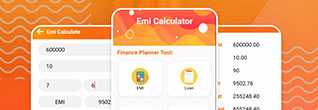Linking Aadhaar to your mobile number is necessary for the following reasons:
KYC Requirements: It fulfills the Know Your Customer (KYC) rules for banks, insurance, and other financial companies.
Secure Digital Transactions: It improves the security of your online transactions by adding a layer of identity verification.
Access to Government Benefits: Linking Aadhaar is necessary to get government schemes like LPG subsidies, scholarships, and other welfare benefits.
Important for OTP-Based Verifications: Using a One-Time Password (OTP) sent to your Aadhaar-linked mobile number makes it easier to securely access online services and platforms.
If you prefer a hands-on method, this option is ideal. Here’s what you need to do:
Visit the nearest store of your mobile service provider, such as Airtel, Jio, Vodafone, or BSNL.
Carry your Aadhaar Card as well as your mobile number.
Complete the Verification Process:
Inform the executive that you wish to link your Aadhaar card with your mobile number.
Provide your Aadhaar number and undergo biometric verification (fingerprint scan).
Verify OTP: After biometric verification, an OTP will be sent to your mobile. Share this OTP with the store executive to complete the linking process.
Confirmation: You’ll receive a confirmation SMS from your mobile provider once the Aadhaar is successfully linked.
Keep your Aadhaar card and a form of photo ID with you to make the process quick and easy.
Telecom providers offer IVR facilities to link your Aadhaar card to your mobile number. This is a convenient, remote way to get the job done without visiting the store.
Dial the Toll-Free Number 14546: Call from the number you wish to link with Aadhaar.
Follow the IVR Instructions:
The system will prompt you to enter your Aadhaar number.
Confirm your Aadhaar number and other details as requested.
OTP Verification: You’ll receive an OTP on your registered mobile number. Enter this OTP as directed by the IVR.
Biometric Authentication: You may still need to visit the store for biometric verification if requested by the system.
Note: This method may not be available with all telecom providers. Always double-check with your provider.
As of now, you can’t link your Aadhaar with your mobile number online from home. However, if your number is already registered with Aadhaar, you can update information or link other services through the UIDAI website.
Visit UIDAI’s Official Website: Go to https://uidai.gov.in.
Navigate to Update Aadhaar: If you wish to update details linked to Aadhaar, you can do so here. However, linking a new mobile number requires biometric verification at a store.
Important: Even though online options are easy, you might still need to visit a store for biometric verification if it’s your first time linking Aadhaar to your mobile.
| Method | Process | Additional Steps | Time Required |
|---|---|---|---|
| At Mobile Store | Visit the mobile service provider’s store, give Aadhaar, biometric verification | OTP verification, store visit | 10-20 minutes |
| IVR (14546) | Dial 14546, follow prompts, enter Aadhaar number, OTP verification | May require store visit for biometric | 5-10 minutes |
| UIDAI Website (Limited use) | Visit UIDAI website, update Aadhaar details if already linked | Cannot link for the first time via online only | N/A |
Carry an ID Proof
Aadhaar Number Only Needed: Only your Aadhaar card and the mobile number are needed. There is no need to disclose any other personal information.
One-Time Linking: Linking your Aadhaar to your mobile number is a one-time process, and it will work across all networks.
Beware of Scams: Make sure that you only link your Aadhaar through official channels and avoid sharing OTPs with anyone else.
Linking your Aadhaar to your mobile number is an important step that makes it easier and safer to access various services. You can either visit a store or use the IVR method, and the process is simple. Once your mobile number is linked to Aadhaar, it will be registered, making future verifications quicker and easier.
Yes, linking Aadhaar to your mobile number is mandatory to access services such as digital banking, government benefits, and secure online transactions.
Yes, you can link your Aadhaar to multiple mobile numbers if needed, but each linking process requires separate verification.
Currently, linking for the first time requires visiting a store for biometric verification, though updates can be made online via UIDAI if the number is already linked.
Typically, linking Aadhaar to your mobile number at a store takes around 10-20 minutes, with confirmation within a few hours to a day.
No List Founds!
Your email address will not be published. Required fields are marked *