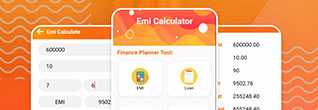As you know, an adhaar is a 12-digit ID number by the Unique Identification Authority of India (UIDAI). It serves as proof of your identity and address. Aadhaar also includes your fingerprint and iris scan, as well as some personal information.
There are three primary methods to download your Aadhaar card online:
Using Aadhaar Number
Using Enrolment ID (EID)
Using Virtual ID (VID)
We’ll go through each of these methods step-by-step so that you can choose the one that works best for you.
This is the most straightforward way to download your Aadhaar card if you have your Aadhaar number handy.
Visit the official UIDAI website
Go to the UIDAI website at uidai.gov.in.
Click on 'Download Aadhaar' You will find this option under the 'My Aadhaar' section on the homepage.
Enter your Aadhaar number In the "Download Aadhaar" section, enter your 12-digit Aadhaar number.
Enter the Security Captcha Type in the captcha code displayed on the screen for verification.
Request for OTP Click on the option to receive a One-Time Password (OTP). Ensure the mobile number linked with your Aadhaar card is active.
Enter the OTP Once you receive the OTP on your registered mobile number, enter it in the designated field.
Download Aadhaar Card After entering the OTP, you will be directed to download a PDF file of your Aadhaar card. Click the download button.
Open the PDF File The PDF is password protected. The password to open it is the first four letters of your name (in capital letters) followed by your year of birth.
In case you don’t have your Aadhaar number, you can also download your Aadhaar card using your Enrolment ID (EID).
Visit the UIDAI Website
Head to the UIDAI website just like in the previous method.
Click on 'Download Aadhaar' In the 'My Aadhaar' section, click on the Download Aadhaar option.
Select 'Enrolment ID' In the Aadhaar download section, select the Enrolment ID option instead of the Aadhaar number.
Enter Your EID The EID is a 14-digit enrolment number followed by the 14-digit date and time stamp you received when you first applied for Aadhaar. Enter this information in the provided fields.
Security Captcha Enter the captcha code displayed on the screen.
Request OTP Click on Send OTP to your registered mobile number.
Enter OTP Once you receive the OTP, enter it on the UIDAI website.
Download Aadhaar After verifying the OTP, you’ll be able to download your Aadhaar card in PDF format.
Open the PDF File Use the same password format to open the file (first four letters of your name in caps and year of birth).
Important: If you have lost your Enrolment ID, you can retrieve it from the UIDAI website under the "Retrieve Lost UID/EID" section by entering your name and registered mobile number.
The Virtual ID (VID) is a temporary 16-digit random number issued by UIDAI that you can use instead of your Aadhaar number to download your Aadhaar card.
Visit UIDAI Website
Go to the UIDAI website as in the previous methods.
Click on 'Download Aadhaar' Under the 'My Aadhaar' section, click on Download Aadhaar.
Select Virtual ID (VID) Choose the VID option in the dropdown list.
Enter Your VID Enter the 16-digit Virtual ID number.
Security Captcha As in previous methods, type the captcha code shown on the page.
Request OTP Click on the Send OTP option to receive a One-Time Password on your registered mobile number.
Enter OTP After receiving the OTP, enter it in the field on the UIDAI website.
Download Aadhaar Once the OTP is verified, you’ll be able to download your Aadhaar card in PDF format.
Open the PDF Use the same password format (first four letters of your name in caps and year of birth) to open the file.
Note: The VID is temporary and can be regenerated when needed. You can generate your VID from the UIDAI website under the "Virtual ID (VID) Generator" option.
Downloading your Aadhaar card online is easy and fast. Just make sure you use the official UIDAI website for safety. You can download your Aadhaar using your Aadhaar number, Enrolment ID, or Virtual ID, and it only takes a few minutes.
Remember to keep your Aadhaar card safe because it has important information. Also, make sure your mobile number is linked to your Aadhaar, as you’ll need it for verification when downloading the card.
How can EazyBankLoan help you in taking a loan?
We understand that getting a loan can be very stressful with confusing documents, unclear communication, and various other challenges. That is why we take care of your loan application process, saving you time and hassle by handling the paperwork and communicating with the loan providers.
Check the details here at EazyBankLoan
Need help? Reach out at support@eazybankloan.com
The Aadhaar card is a unique identification document issued by the Unique Identification Authority of India (UIDAI) that contains a 12-digit unique number assigned to you, serving as proof of identity and address.
To download your Aadhaar card, you’ll need your Aadhaar number or Enrollment ID, and you may also need to complete an OTP verification process sent to your registered mobile number.
No, downloading your Aadhaar card online is free of charge.
The Aadhaar card is available in PDF format, which is password-protected. The password is the first four letters of your name in uppercase followed by your birth year.
No List Founds!
Your email address will not be published. Required fields are marked *