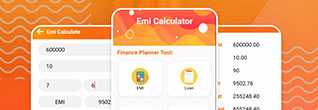Everything is going digital, from online shopping to mobile banking and digital wallets. While this is really good, it obviously has risks like fraud and data breaches. To stay safe, it’s important to follow best practices and know secure payment methods.
Secure payments are very important for building trust in the digital financial system for both consumers and businesses. Without proper security, transactions can be at risk of fraud, data theft, and unauthorized access.
Protects information: Secure payment methods keep your personal and money details safe from theft.
Stops fraud: Safe payments reduce the chance of unauthorized transactions and losing money.
Builds trust: Knowing payments are safe makes people more likely to use digital options.
Follow rules: Banks and payment services must follow strict safety guidelines to keep you safe.
The government has made laws to keep digital payments safe and protect consumers from fraud and online threats. The Reserve Bank of India (RBI) and other agencies make sure these rules are followed.
The RBI has given rules to keep digital transactions safe. These include:
Two-Factor Authentication (2FA): For online transactions, you must verify with an OTP along with your login details for extra security.
Tokenization of Card Data: To stop fraud, your card information is replaced with a token during transactions. The real card details are not shared with the seller.
Transaction Alerts: Banks must send alerts by SMS or email for all digital transactions, so you know about any unauthorized activity.
The NPCI runs retail payment systems like UPI and IMPS. It helps keep these systems secure. The NPCI requires encryption and safe communication to protect user information.
The Personal Data Protection Bill is waiting for approval. It aims to keep sensitive personal information, like financial data, safe. This will help make online payments even more secure.
The Information Technology Act helps fight cyber fraud and punishes people involved in illegal online activities, like hacking and phishing. It also provides rules for safe electronic transactions.
Knowing the common threats in digital payments can help keep your transactions safe:
Phishing: Scammers pretend to be real companies, like banks, to steal your information by sending fake emails or messages.
Malware and Ransomware: Malware is bad software that steals data or stops transactions. Ransomware locks your devices until you pay money.
SIM Card Cloning: Attackers copy your SIM card to steal security messages, allowing them to make unauthorized transactions.
Man-in-the-Middle (MITM) Attacks: Hackers sneak in between your device and the payment system to get your account details and passwords.
To keep your digital transactions safe, follow these tips:
Use Strong Passwords: Always choose strong, unique passwords for your banking apps. Don’t use easy-to-guess passwords like your birthdate or phone number.
Enable Two-Factor Authentication (2FA): Turn on 2FA whenever you can. This adds extra security by needing a second form of identification, like an OTP.
Be Wary of Phishing: Don’t click on suspicious links or share personal information through email or SMS. Always check the source before responding.
Regularly Update Your Payment Apps: Keep your digital wallets and payment apps updated for the latest security fixes. Older apps can be vulnerable to attacks.
Avoid Public Wi-Fi: Don’t use public Wi-Fi for financial transactions. Hackers can easily steal data on unsecured networks.
Monitor Your Transactions: Regularly check your bank statements for any strange activity. If you see unauthorized transactions, report them to your bank right away.
Summary
| Payment Method | Security Features | Best Used For | Additional Tips |
|---|---|---|---|
| UPI | 2FA, Regulated by RBI | Instant transfers, daily transactions | Use a secure UPI app and regularly update it. |
| Digital Wallets | Encryption, PIN, OTP | Quick mobile payments, bill payments | Enable 2FA and avoid using public Wi-Fi. |
| Credit/Debit Cards | EMV Chip, OTP, PIN | Online and offline purchases | Avoid storing card details on websites. |
| Net Banking | OTP, Transaction Alerts | High-value transfers, utility payments | Use only trusted devices for net banking. |
| Bharat QR | Contactless, secure QR codes | Small merchants, daily purchases | Ensure QR codes are genuine before scanning. |
Keeping your payments secure is very important to protect your personal and financial information online. By knowing common threats and following simple rules—like using strong passwords, turning on two-factor authentication, and avoiding public Wi-Fi—you can lower your chances of fraud and cyberattacks. Staying informed helps you make safe transactions and builds your confidence in online activities. Remember, everyone plays a role in security; by using these tips, you help create a safer digital space for yourself and others.
How can EayBankLoan help you in taking a loan?
We understand that getting a loan can be very stressful with confusing documents, unclear communication, and various other challenges. That is why we take care of your loan application process, saving you time and hassle by handling the paperwork and communicating with the loan providers.
Check the details here at EazyBankLoan
Need help? Reach out at support@eazybankloan.com
Secure payment methods are options that protect your personal and financial information during transactions, such as credit cards, digital wallets, and bank transfers.
A strong password should be at least 12 characters long, include a mix of letters, numbers, and special characters, and avoid easily guessable information like birthdays.
Two-factor authentication (2FA) adds an extra layer of security by requiring a second form of identification, such as a text message code or an app notification, in addition to your password.
Common signs of phishing include unexpected emails or messages asking for personal information, poor spelling or grammar, and links that don’t match the official website address.
Public Wi-Fi networks are often not secure, making it easier for hackers to intercept your data. It's best to use a secure, private connection for financial transactions.
No List Founds!
Your email address will not be published. Required fields are marked *